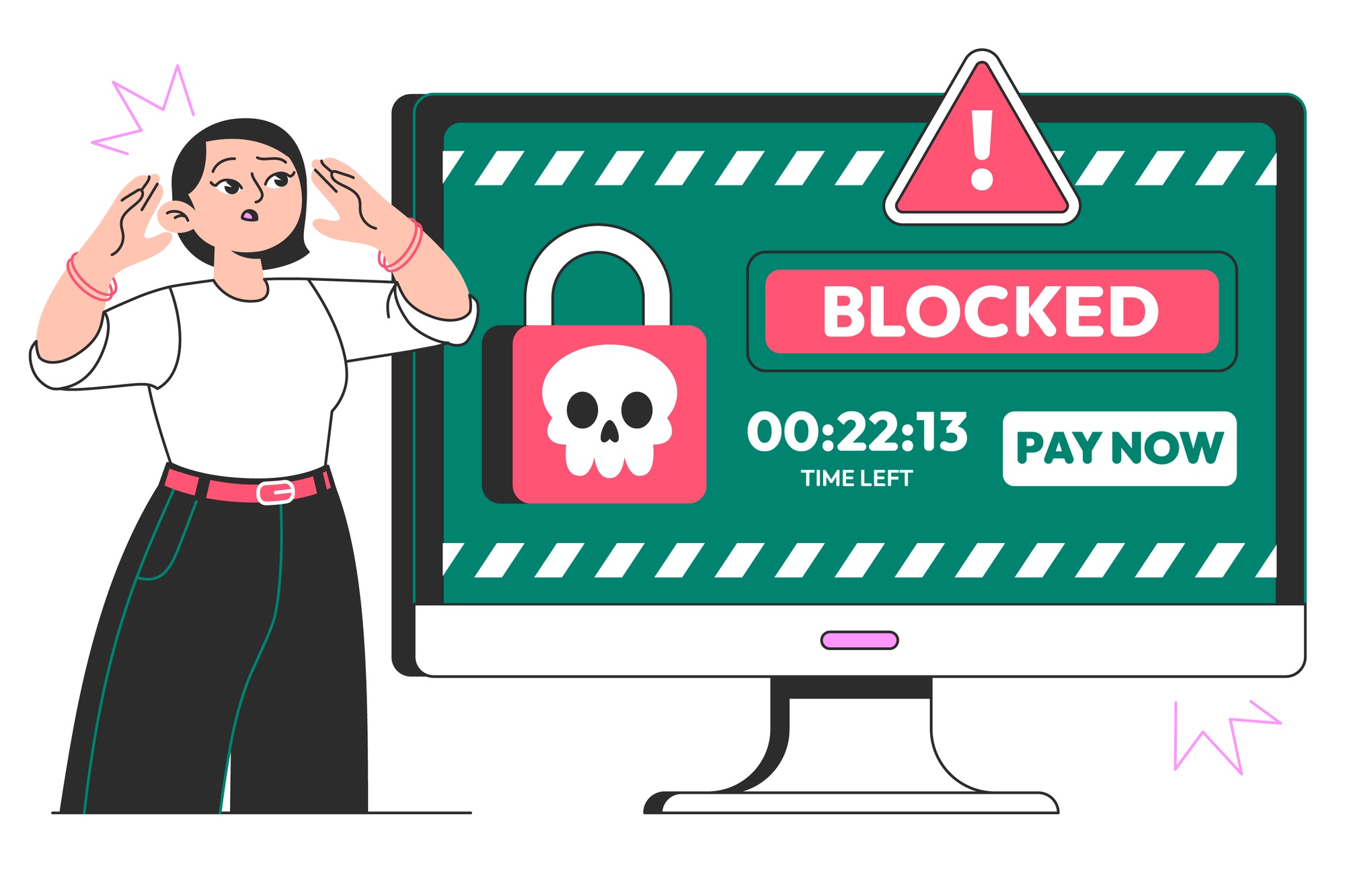
Why Is My V2Ray VPN Not Working?
Introduction – Understanding the Complexity of V2Ray VPN Failures
V2Ray has quickly emerged as one of the most powerful and adaptable VPN tools in the global fight for digital privacy, particularly in regions with aggressive internet censorship like China and Iran. Unlike traditional VPN protocols, V2Ray offers an entire platform for building secure and obfuscated connections using various transport protocols, such as VMess, VLESS, WebSocket, TLS, and more. However, with this power comes complexity—and this complexity is exactly why so many users encounter frustrating connection issues, even after seemingly perfect setup procedures.
What makes V2Ray particularly difficult to troubleshoot is its decentralized nature. It’s not a one-click VPN app like NordVPN or ProtonVPN. Instead, it’s a framework that requires precise configuration, often involving both server and client-side setups, along with TLS certificates, custom ports, DNS configurations, and more. Users who are unfamiliar with these technical layers often find themselves stuck at the “connected but not working” stage. A V2Ray tunnel might technically be established, but due to one small misconfiguration, it may not transmit any data—or worse, expose the user to DPI (Deep Packet Inspection) attacks or DNS leaks.
🔹✦▌ Technical Misalignment Is the Root of Most Failures
While V2Ray offers unparalleled flexibility in bypassing censorship, its performance and stability are directly tied to configuration accuracy. Something as minor as using a Cloudflare CDN incorrectly or mismatching the server’s UUID can silently break the tunnel. Unlike GUI VPNs, V2Ray does not provide user-friendly error messages. You are often left to read cryptic log files or packet flow behaviors, which makes the learning curve steep and mistakes costly—especially in countries where VPN usage is risky.
Moreover, every part of the V2Ray stack can fail independently. A single typo in the config.json file can halt execution completely. A missing or expired TLS certificate will cause TLS-based protocols like VMess+TLS or VLESS+TLS to fail silently. Even more frustrating is the lack of diagnostic clarity from most V2Ray client apps. You might see a green “Connected” label in apps like V2RayN or V2RayNG, but your internet is still blocked—leading many to assume the server is down, when in reality the problem lies elsewhere.
Another frequent misunderstanding among new users is how V2Ray handles DNS and SNI (Server Name Indication). Many censorship systems perform SNI inspection or DNS poisoning to block VPN access. If your V2Ray client is leaking DNS queries or using an unencrypted DNS provider, it’s trivial for an ISP to spot and block your activity. Likewise, if your TLS certificate’s domain doesn’t match the SNI in your config, the connection may be dropped without warning.
In addition, new protocols like Reality—which aim to improve stealthiness over TLS—introduce even more complexity, such as elliptic curve cryptography, pre-shared keys, and fingerprint parameters. These are often misconfigured by beginners trying to jump on the latest V2Ray trends without fully understanding how the protocol stack operates underneath.
At its core, V2Ray is designed for developers, sysadmins, and advanced users—not beginners. But because it’s one of the few tools that consistently works under harsh censorship conditions, more and more non-technical users are turning to it out of necessity. This creates a disconnect: a highly technical tool being used by people who may not fully understand what each component does, or how to identify and fix problems when something goes wrong.
This article aims to bridge that gap. Over the next twelve sections, we’ll dissect the most common causes of V2Ray VPN failures—both on the client and server side. From malformed JSON files and TLS handshake issues to DNS leaks and outdated core versions, each section will give you practical, real-world guidance on how to resolve the exact problems that keep V2Ray from working as expected. Whether you’re using V2Ray to bypass firewalls, maintain anonymity, or simply access blocked websites, these insights will help you regain control and secure your connection once more.
Our V2Ray VPN Plans
- Multiple Protocols Support Enjoy VLESS, Vmess, gRPC, HTTP/2, Shadowsocks, and WireGuard for optimal security and speed.
- 40+ Countries Supported Access servers in over 40 countries worldwide.
- Personal and Reseller Plans Customized plans for individuals and resellers.
- Customizable Data and Duration Add extra data and choose from 1, 3, 6, or 12-month plans.
Server-Side Configuration Errors That Break V2Ray Tunnels
When a V2Ray VPN tunnel fails, the root of the issue often lies not on the user’s device but on the server-side configuration. V2Ray’s strength lies in its customization capabilities—but that flexibility comes at the cost of fragility. Even minor mistakes in the config.json file, TLS setup, or reverse proxy configuration can render the entire connection useless. Unlike commercial VPNs, where server management is handled by professionals, V2Ray self-hosted servers demand precision from their administrators, who may or may not fully understand the protocol’s inner workings.
The most common mistake that breaks V2Ray connections is an invalid or expired UUID. The UUID (Universally Unique Identifier) serves as the user’s authentication key. If a client connects using an outdated or incorrect UUID, the server will silently reject the handshake, and the user may never receive an error notification. This is further complicated by the fact that most V2Ray client apps don’t log UUID-related failures in a user-friendly manner, leaving the user unaware of what exactly is wrong.
Another significant source of failure is related to port forwarding and firewall rules. Even if the server is configured perfectly, if port 443 (or the custom port used for V2Ray) is blocked on the server’s firewall or not properly forwarded in a NAT environment, no client will be able to reach it. Misconfigured UFW or iptables rules in Linux servers are responsible for thousands of “connection timeout” issues that beginners mistakenly blame on the V2Ray software itself.
🔹✦▌ Improper TLS Setup Can Break Everything Silently
If you’re running VMess or VLESS over TLS—one of the most common and secure V2Ray configurations—you absolutely must ensure that your server’s TLS certificate is valid, correctly installed, and properly referenced in your config.json file. Let’s Encrypt certificates, for instance, expire every 90 days, and if your renewal cron job fails silently, your server will begin rejecting all TLS-based requests without meaningful logs. Additionally, mismatches between the SNI value in the client config and the certificate’s domain can result in silent TLS failures. In high-censorship environments like China, these errors not only lead to connection failure but may also raise flags with network monitors.
Another often overlooked component is the use of reverse proxies like Nginx or Caddy, which are commonly used to serve both HTTPS websites and V2Ray traffic over the same port (usually 443). This setup requires precise routing rules using WebSocket paths or fallback routes. If the Nginx config contains syntax errors, invalid path names, or misordered server blocks, V2Ray traffic may be misrouted or blocked entirely. In such hybrid environments, a single misplaced bracket can mean the difference between secure tunneling and total connection loss.
Misconfiguration of the server’s inbounds section is also frequent. Some admins forget to add streamSettings for WebSocket or TLS, or provide incorrect path values that the client cannot match. Others mistakenly assign the same port to multiple inbound protocols, leading to port conflicts and failure to bind. V2Ray does not warn clearly about such overlaps, especially when the service is started via systemd on Linux, which masks the real reason for the crash in opaque logs.
Sometimes the issue stems from outdated V2Ray core binaries. If the server has not been updated in months, its encryption methods or transport protocol support might no longer be compatible with newer clients. This is particularly relevant when using advanced features like XTLS or Reality, which are still evolving. A mismatch in core versions between server and client can manifest as handshake failures, packet drops, or unexplained timeouts.
Finally, DNS resolution at the server level can also cause V2Ray to appear broken. If the server itself cannot resolve target domains—especially if you’re using domain-based routing rules—the connection will hang. This is exacerbated by improper DNS resolver setups in config.json, which sometimes default to unreachable public DNS servers in censored regions.
Client-Side Issues That Prevent V2Ray from Working
In many scenarios, users are quick to blame the server when their V2Ray VPN fails to connect. However, a significant percentage of failures stem from client-side misconfigurations or device-specific limitations. The complexity of V2Ray’s client applications—especially when paired with user inexperience or insufficient documentation—creates a situation where even minor errors can completely block the tunnel from functioning. Understanding how the client operates, how to properly configure it, and how to identify errors is essential for resolving connection issues and maintaining a reliable, censorship-resistant VPN experience.
The first and most common client-side issue is a corrupted or improperly imported configuration file. Many users rely on QR codes or subscription links to import their V2Ray settings. If these imports are truncated, outdated, or generated by misconfigured servers, the resulting JSON configuration may be malformed or incomplete. Most V2Ray clients, such as V2RayN or Shadowrocket, do not provide detailed error messages; instead, they silently fail or show vague notices like “connection failed.” This lack of transparency leaves users confused about the root cause.
Mobile devices, especially iOS and Android, introduce another layer of complexity. Battery optimization settings, app permissions, or aggressive network switching (e.g., between Wi-Fi and mobile data) can disrupt or entirely block background V2Ray connections. On some Android phones, the system may restrict the V2Ray client from running in the background unless it is whitelisted from power-saving features. iOS users face similar constraints with apps being suspended unless they’re actively in use, which breaks persistent tunnels necessary for consistent access.
🔹✦▌ A Wrong Time Zone or Inaccurate System Clock Can Break TLS Handshakes
This issue is often overlooked but critically important. V2Ray relies on TLS encryption for most modern configurations, especially when using VMess+TLS or VLESS+Reality. If your device’s system clock is not in sync—either due to a disabled auto-time setting or a misconfigured time zone—TLS handshakes may fail because the certificate appears “not yet valid” or “already expired.” This happens silently, with no visible error in many client apps. To fix this, always ensure your system clock is synchronized with a network time server and that your time zone matches your physical or virtual location.
Additionally, DNS settings on the client can prevent proper resolution of the server domain. This is particularly true for Android users with ISP-level DNS filtering or injected DNS redirects. If your DNS fails to resolve the server’s hostname, V2Ray will not even initiate the TLS handshake. A best practice is to switch to encrypted DNS resolvers like DoH (DNS over HTTPS) using apps such as Intra or through V2Ray’s own DNS settings in the client app. Without this, DNS poisoning or hijacking can make your V2Ray setup appear broken when the server is fully functional.
Network restrictions at the local level, such as firewall rules in public Wi-Fi networks or corporate environments, can block outgoing ports that V2Ray requires (usually port 443 or 8443). Even though V2Ray is designed to be stealthy, some captive portals or ISP filters may still detect and interfere with VPN traffic. In such cases, switching to fallback ports or alternate protocols like WebSocket or Reality can help, but only if the client is properly configured to match the server’s expectations.
The use of outdated or mismatched V2Ray core versions on the client side can also break compatibility. When a user upgrades the server but forgets to update the client, the protocol handshake may fail. Certain encryption modes or transfer methods introduced in newer V2Ray versions—like XTLS or the upcoming H2+Reality—are not backward compatible. Updating the client to the latest version is crucial for ensuring compatibility and security.
In Android clients like V2RayNG, one frequently overlooked error is failure to grant VPN permissions when the app is launched for the first time. If the user dismisses or denies the “connection request” popup, the app will silently fail to establish any tunnel. It may even display a connected status while no actual traffic is tunneled. In such cases, revoking and re-granting VPN permissions through system settings often resolves the issue.
Finally, local antivirus or security software can interfere with V2Ray operations. This is especially relevant on Windows PCs where programs like Kaspersky or Windows Defender may flag V2Ray processes as suspicious or block access to the required network ports. Whitelisting the app or temporarily disabling antivirus can reveal whether it is the root cause. However, this must be done with caution to avoid exposing the system to other threats.

How Firewalls and Deep Packet Inspection Block V2Ray in High-Censorship Countries
One of the major reasons your V2Ray VPN may not be working is due to aggressive censorship mechanisms implemented by authoritarian governments. Countries like China, Iran, and Turkmenistan employ deep packet inspection (DPI) and advanced firewall technologies to detect and block VPN traffic. While V2Ray is specifically designed to evade such detection, it is not immune to sophisticated state-level surveillance and filtering systems. Understanding how these techniques work can help you devise strategies to bypass them and keep your connection secure.
Firewalls at the national level operate much differently than home routers or corporate gateways. In high-censorship regimes, firewalls are deployed as a multi-layered infrastructure capable of inspecting, filtering, and terminating encrypted connections that appear suspicious. These systems rely on deep packet inspection, which analyzes not just packet headers but the payload of internet traffic. Even though V2Ray encrypts its traffic, patterns like packet sizes, timing intervals, and TLS fingerprints can still betray its presence if not properly disguised.
Most users rely on the VMess protocol with TLS as their default setup. While this configuration is secure, it is increasingly vulnerable to fingerprinting. For example, China’s Great Firewall has been known to identify TLS handshakes that do not conform to the patterns of legitimate websites. If your V2Ray server presents a TLS certificate that doesn’t match the behavior of a real site (e.g., no actual HTTPS content behind it), the firewall may flag and block the connection. Similarly, use of known V2Ray ports or server IP addresses previously reported by other users may result in preemptive blacklisting.
🔹✦▌ A Real Fronting Domain Behind TLS Can Bypass DPI Blocks
To avoid DPI-based detection, one of the most effective techniques is domain fronting or reality-based camouflage using a legitimate HTTPS website. Instead of hosting your V2Ray server on a bare VPS IP with a self-signed certificate, configure it behind a CDN like Cloudflare and use a real domain with valid HTTPS content. This makes it harder for DPI to distinguish VPN traffic from regular web browsing. Additionally, Reality protocol (based on VLESS + XTLS) now allows for zero-length padding and real SNI masking, making detection much more difficult. But this works only if your server and client are both updated to support Reality and mimic a real domain.
In some countries, authorities deploy active probing to confirm the presence of a V2Ray server. This means when a suspicious connection is detected, the firewall sends its own request to the server to see if it responds in a V2Ray-specific manner. If your server does not properly drop unauthorized requests or uses a weak obfuscation technique, it will respond and thus be blocked. To prevent this, use fallback pages or reject unknown clients using Access Control Lists (ACLs) in your server config. For example, servers configured to reply only to known UUIDs and properly matched paths are less likely to be blacklisted.
Timing is another method used by censorship agencies. If large volumes of encrypted traffic occur during sensitive periods (e.g., elections, protests, or government holidays), the firewall might enforce stricter DPI rules or blanket-block all traffic to foreign servers. Users often find their V2Ray setups stop working temporarily in such events. Using randomized connection intervals and load balancing across multiple servers and protocols is a strategy that can minimize the impact.
Another crucial aspect is SNI (Server Name Indication) leakage. Many clients and servers still transmit the domain name in plaintext during the TLS handshake, which allows censors to instantly identify which site you’re trying to access. If the firewall knows that yourdomain.com is tied to VPN activity, it may blacklist all traffic to that domain, even if the connection is encrypted. The Reality protocol addresses this by enabling full encryption of the handshake process, effectively hiding the domain you’re connecting to. However, proper configuration is key, as even a single misstep (like reusing a TLS fingerprint) can expose the tunnel.
Moreover, censors constantly update their detection algorithms using machine learning. They can analyze traffic patterns, identify commonly used encryption ciphers, and flag repeated behaviors. To stay ahead, users must rotate their configurations, update their encryption methods, and sometimes change their server entirely. Relying on static setups—even if they worked flawlessly in the past—will eventually result in detection and blocking.
DNS Hijacking and How It Breaks Your V2Ray Tunnel
One of the most deceptive and persistent issues affecting V2Ray VPN connections is DNS hijacking. This method, often employed by internet service providers (ISPs) or government-level firewalls, subtly redirects your DNS queries to unauthorized servers. Even though V2Ray encrypts your data traffic, DNS leaks or hijacked DNS responses can completely break the tunnel, leading to failed connections or even worse—transparent monitoring of your destinations without you noticing.
DNS hijacking occurs when your DNS requests (like trying to resolve v2ray.com) are intercepted and manipulated. Instead of being directed to the legitimate IP address, the request is altered so you’re pointed to a fake or blocked IP. In the context of V2Ray, this is especially problematic during the handshake phase of the connection. If your client is trying to reach a specific domain configured as your server’s fallback or TLS front, hijacked DNS can silently point the connection elsewhere—causing TLS errors or handshake failures that aren’t obvious unless you inspect logs closely.
Many users believe that just using “8.8.8.8” or Cloudflare’s “1.1.1.1” as DNS is enough to bypass this. Unfortunately, in censorship-heavy countries, these queries are transparently intercepted at the network level. Even if you set a custom DNS in your phone or PC, your ISP may still resolve the queries using their own DNS resolver, injecting false results. The danger here lies in the illusion of security—users think their V2Ray client is connecting correctly, but it’s actually being redirected or blocked silently.
🔹✦▌ Use Encrypted DNS (DoH or DoT) to Shield V2Ray from Manipulated Lookups
The most reliable way to protect your V2Ray setup from DNS hijacking is to switch to encrypted DNS protocols like DNS over HTTPS (DoH) or DNS over TLS (DoT). These protocols encrypt DNS queries, preventing ISPs or firewalls from tampering with them. For example, by configuring your system or V2Ray client to use Cloudflare DoH (https://cloudflare-dns.com/dns-query), your device communicates DNS requests inside HTTPS traffic, which is hard to block without also breaking massive chunks of legitimate web traffic. Pairing DoH with a reputable DNS provider like NextDNS, which offers additional tracking protection and analytics, further hardens your privacy layer.
Some V2Ray clients like Clash, Hiddify, and v2rayN support integrated DoH/DoT directly in their settings. Enabling this ensures that even domain resolution needed for server connections is done securely. In contrast, failing to configure encrypted DNS leaves you vulnerable to attacks like DNS poisoning—where fake IPs are inserted into your system cache, leading you to malicious destinations that may harvest your keys or credentials.
In addition to encrypted DNS, local DNS caching on your device can offer a layer of protection. By caching known good DNS responses (like your V2Ray server’s IP), you reduce reliance on live queries that can be intercepted. However, this is not foolproof—firewalls can force DNS re-resolution by injecting artificial TTL expiry packets or dropping old cache records.
There is also a risk of selective DNS blocking. In some countries, specific domains used by V2Ray servers are blacklisted at the DNS level. Even if the server itself isn’t blocked, the domain used to point to it is. This is especially common when users host V2Ray on services like DigitalOcean or Linode using obvious subdomains (e.g., v2.domain.com). Once these domains are detected as being associated with VPN activity, their DNS records are either poisoned or dropped entirely.
To counter this, users should consider rotating domains regularly, using wildcard domains or custom subdomains that don’t explicitly signal “VPN” or “proxy.” Hosting legitimate content on the root domain (such as a blog or static site) adds plausible deniability. Combining these tactics with TLS certificates that match public expectations—like Let’s Encrypt for web servers—further improves stealth.
Another advanced tactic is to hardcode the IP address of the V2Ray server into the client configuration and avoid DNS resolution entirely. While this defeats hijacking, it also sacrifices flexibility—especially when servers change IPs or use CDNs. A better compromise is to use DNSCrypt with relay servers, which adds an additional layer of indirection between you and your DNS resolver, increasing privacy and bypassing censorship.
Device Misconfiguration and Broken V2Ray Installations
One of the most overlooked yet impactful reasons why V2Ray fails to function correctly lies in local device misconfigurations or broken installations. Many users spend hours tweaking server settings, checking firewall rules, or experimenting with different protocols, only to discover that the root cause was a client-side issue all along. Unlike GUI-based VPN apps like NordVPN or ExpressVPN, V2Ray is a developer-focused toolkit that assumes users are technically proficient—meaning there’s plenty of room for manual errors, faulty setups, or permission problems that can completely halt the VPN tunnel.
Misconfigurations on devices vary depending on the operating system being used. On Windows, common issues stem from permission errors when V2Ray attempts to bind to privileged ports like 443, or when Windows Defender blocks the executable or its configuration files. Sometimes, users place the v2ray.exe in directories that require administrative permissions to execute properly, yet they run the client without elevated privileges. This causes silent failures—no connection, no meaningful error message, and a log file that says little more than “TLS handshake failed” or “timeout.” On Linux systems, the story is similar, with systemd service misconfigurations, incorrect permissions on JSON files, and broken routing tables disrupting proper tunneling.
V2Ray clients such as v2rayN (Windows), Shadowrocket (iOS), or v2rayNG (Android) also rely heavily on configuration files that must be accurately structured. Even a single misplaced comma or invalid base64-encoded string can break the entire connection process. Worse yet, some versions of clients silently ignore broken JSON files or fallback to outdated cached settings without alerting the user, leading to weeks of troubleshooting based on incorrect assumptions.
🔹✦▌ Pro Tip: Always Validate JSON Config Files Before Launching V2Ray – One Error Can Break Everything
To avoid such pitfalls, always use a JSON validator (e.g., https://jsonlint.com) before loading or modifying your V2Ray configuration. One small mistake in structure—such as a missing comma, an extra trailing bracket, or misquoted field—will cause the client to fail silently or crash upon startup. On Android-based clients, always clear app cache and restart the app after importing new configs, since old settings often remain active unless explicitly overwritten.
Installation integrity also matters. Many users download V2Ray from third-party sites or pre-configured bundles that are outdated, corrupted, or even malicious. The official V2Ray releases are cryptographically signed and available on GitHub, yet they require users to manually install, unzip, and configure every file. Failure to replace the sample configuration (config.json) with your actual working setup means you’re effectively connecting to nowhere. Sometimes users mistakenly believe the V2Ray service is active simply because the process is running in Task Manager, not realizing that the client is looping due to bad parameters or failed TLS handshakes.
On Android, apps like v2rayNG depend heavily on the correct version of geoip.dat and geosite.dat files to determine routing. If these files are missing, outdated, or corrupted, domain-based routing stops functioning. The user may think “my config is fine,” but in reality, the rules directing Netflix traffic through V2Ray and local traffic through direct connection are ignored. This results in the VPN leaking sensitive requests or failing to route traffic altogether.
Another common error is failure to set up proper local listening ports. For example, if the client is configured to listen on 1080 (SOCKS5) or 127.0.0.1:8080 (HTTP), but the local firewall or antivirus blocks this port, you get the illusion that V2Ray is working—yet no browser traffic actually gets tunneled. DNS leak tests, IP checks, or tools like Wireshark will reveal that the traffic isn’t even reaching V2Ray’s proxy listener. It’s a classic case of “VPN connected, but no traffic passing through.”
Device-level DNS configuration is also critical. If your operating system or browser is hardcoded to use system DNS rather than your VPN’s encrypted DNS, you can end up leaking every domain request even while connected. This is especially dangerous when connecting to V2Ray servers located in censorship-sensitive countries, as domain leakage allows authorities to identify your patterns even without decrypting your payload.
V2Ray also requires special care in handling MTU (Maximum Transmission Unit) values on certain networks, especially mobile or satellite connections. If the MTU is too high and the server doesn’t support fragmentation or MSS clamping, your V2Ray packets get silently dropped by intermediary routers. Users then experience inexplicable slowness, timeouts, or inability to load websites—despite logs showing successful handshake and route initialization. Tweaking MTU to 1350 or enabling TCP fast open can mitigate this.
Furthermore, automatic proxy detection settings in browsers (like “auto-detect proxy settings for this network”) can override your local proxy settings, making your browser bypass V2Ray entirely. Ensure you manually set SOCKS5 proxy to 127.0.0.1:1080 in your browser or use tools like Proxifier to force traffic routing through V2Ray. Apps with hardcoded proxy settings—like some Windows Store apps—also refuse to tunnel via V2Ray unless global mode is enabled.
Lastly, keep in mind that not all devices are equal. Older Android ROMs, custom OS builds, and heavily sandboxed corporate laptops can introduce restrictions on port bindings, VPN API access, or certificate trust stores. V2Ray cannot override these device-level policies and will appear “broken” despite correct configs. If all else fails, test your V2Ray setup on a clean environment—like a virtual machine or secondary phone—to rule out local interference.

Firewall-Level Interference and Deep Packet Inspection (DPI)
V2Ray is often praised for its ability to circumvent censorship and obfuscate VPN traffic, especially in restrictive regions like China, Iran, Russia, or the UAE. However, even the most advanced obfuscation methods are not entirely immune to detection by sophisticated firewalls. Modern governments and corporations employ powerful filtering technologies like Deep Packet Inspection (DPI), heuristic analysis, and behavioral fingerprinting to monitor, classify, and potentially block VPN protocols — even those as flexible as V2Ray.
Deep Packet Inspection is a network traffic analysis technique that inspects the payload of data packets, rather than just the header metadata. Traditional firewalls typically rely on port-based or IP-based filtering, which can be easily bypassed by simply changing the server port or using a different domain. DPI, however, analyzes the actual contents of the packet, allowing it to detect patterns consistent with encrypted VPN handshakes, TLS certificate anomalies, or even timing signatures associated with V2Ray traffic.
Most users assume that using V2Ray with TLS or WebSocket (WS) is sufficient to hide from DPI systems, but this assumption is increasingly inaccurate. While wrapping V2Ray traffic inside HTTPS provides a layer of disguise, DPI engines can still flag unusual behaviors — such as repeated connections to the same SNI (Server Name Indication), lack of proper HTTP headers in WebSocket upgrades, or nonstandard TLS handshakes. These subtle indicators can trigger alerts or initiate active probing, where the firewall mimics a legitimate client and tests whether the server responds like a V2Ray node.
🔹✦▌ Firewall Bypass Tip: Use TLS + WebSocket + CDN + Domain Fronting to Confuse DPI Filters
A powerful way to evade DPI is to combine multiple obfuscation layers: use TLS over WebSocket (wss://), route the traffic through a CDN (like Cloudflare or QUIC), and employ domain fronting techniques. Domain fronting disguises your actual destination server by presenting a different front domain in the TLS handshake — making it look like you’re connecting to a benign service like google.com or cdn.cloudflare.com. While domain fronting is restricted in many CDNs, some providers and edge servers still allow it, especially when combined with SNI encryption.
Another often overlooked firewall tactic is rate-based throttling and behavioral blocking. Some networks allow initial V2Ray handshakes but slow down or drop traffic that appears too regular or encrypted. This leads users to believe their VPN is “unstable,” when in fact their connection is being throttled or interrupted selectively. In extreme cases, firewall systems identify and disrupt entire server IP subnets hosting VPN nodes, causing collateral damage to users sharing the same IP space.
Active probing is another dangerous mechanism. Here, the firewall doesn’t just passively monitor — it takes initiative. Upon detecting suspicious traffic patterns (e.g., ports 443 or 80 showing abnormal handshake sequences), it sends crafted packets to the suspected server. If the server responds with a recognizable V2Ray or VMess handshake, it’s flagged and permanently blocked. V2Ray’s fallback mechanism can mitigate this risk by serving dummy pages or redirecting unauthorized probes to a fake server.
Server response timing and packet size distribution are other vectors exploited by DPI systems. V2Ray traffic that maintains a consistent packet size, sends periodic heartbeats, or has a static initial packet burst is easily profiled. This is especially problematic in mobile networks or when connecting from corporate firewalls with strict anomaly detection systems.
On the client side, firewall interference can also manifest as blocked ports or DNS poisoning. When V2Ray is configured to use a custom port (e.g., 2086 or 2053), but the ISP silently drops packets to those ports, the connection fails with vague timeout errors. In such cases, switching to port 443 (commonly used for HTTPS) or using port 80 for HTTP/WebSocket can help blend in with normal traffic. However, even this trick can fail if DPI is inspecting payloads.
DNS poisoning, or DNS hijacking, occurs when ISPs or firewalls intercept DNS queries and return forged IP addresses for known VPN domains. You may configure V2Ray to connect to v2.example.com, but the DNS resolver redirects that domain to a government-controlled sinkhole or a fake endpoint. To prevent this, use encrypted DNS services like DNS over HTTPS (DoH) or DNS over TLS (DoT), or configure V2Ray with hardcoded IPs if dynamic DNS is not needed.
Firewalls in some regions also maintain blacklists of known VPS providers (like DigitalOcean, Vultr, Linode, or Oracle Cloud). Simply connecting to one of these IPs—even if encrypted—can trigger suspicion. That’s why some users rent residential proxies, rotate IPs via dynamic DNS, or deploy V2Ray on edge servers with clean IP reputations.
It’s important to distinguish between two types of blocking: passive and active. Passive blocks occur when the firewall drops packets silently, leading to connection timeouts without obvious errors. Active blocks, on the other hand, include forged TCP resets, DNS poisoning, or port injection — techniques that interrupt connections forcefully. Identifying the nature of the block can help you determine whether to change ports, switch protocols, or redeploy on a new server altogether.
Furthermore, corporate firewalls often enforce internal security policies that prevent any non-standard tunneling protocol from functioning. Employees may be behind SSL inspection tools that unwrap TLS traffic, breaking V2Ray’s encryption. In such environments, only transport-layer stealth techniques (like using meek, obfs4, or Hysteria protocol) can provide reliable access.
Outdated V2Ray Versions and Deprecated Protocol Support
One of the most overlooked reasons V2Ray fails to function correctly is the use of outdated client or server versions. Like all evolving technologies, V2Ray undergoes constant development to improve protocol stability, patch security vulnerabilities, and stay ahead of censorship detection mechanisms. Using an outdated version—whether on your local device or remote server—can result in sudden failures, incompatibility errors, or suboptimal performance.
The V2Ray core (v2ray-core) is maintained by the open-source community, and with each release, changes are introduced to the behavior of protocols like VMess, VLESS, Shadowsocks, and others. These changes can affect how handshakes are initiated, how encryption keys are exchanged, and how fallback or multiplexing (mux) is handled. When your client is running version 4.31.0 and your server is still stuck on 4.24.2, mismatches can lead to rejected connections or failed tunnels — without any obvious error on the user’s side.
For example, recent versions of V2Ray have deprecated certain configurations, such as legacy tlsSettings.allowInsecure fields or old VMess UUID exchange methods. If your configuration file still relies on these outdated directives, the V2Ray engine may silently ignore them or throw obscure errors. Similarly, default behavior for TLS verification and WebSocket headers has changed, requiring updated syntax in config.json files. Failing to update these can break your setup even if everything seems “correct.”
🔹✦▌ Technical Tip: Always Synchronize Client and Server V2Ray Versions — Use Stable Releases Only
Make it a habit to check both your client and server version numbers. You can run v2ray -version or use systemctl status v2ray to see what build you’re running. Update both ends using the official GitHub releases or use automatic scripts like v2ray-core-update.sh to keep everything in sync. Avoid beta versions unless you’re testing specific features.
Another compatibility issue arises when using different protocol types between client and server. If your server supports only VLESS and your client is configured for VMess, the tunnel won’t establish. Worse yet, no clear error will be shown—just silence and timeout. Many V2Ray GUI apps like V2RayN or V2RayNG default to VMess as the protocol of choice, which may not align with modern server setups that have shifted to VLESS for improved performance and reduced detection.
It’s also important to pay attention to cipher and encryption options. In recent builds, certain ciphers like chacha20-poly1305 are now favored over aes-128-gcm due to better speed and security, especially on mobile CPUs. Some older clients or embedded platforms may not support these ciphers, resulting in failed handshakes. Misalignment in cipher configuration, such as setting none on the client but expecting aes-256-gcm on the server, leads to silent disconnects.
An often ignored component is the use of TLS libraries. If your V2Ray installation is compiled with an outdated version of OpenSSL or GnuTLS, modern TLS handshakes might fail. This is particularly common on legacy systems like Debian 9 or CentOS 7, which ship older libraries by default. Rebuilding V2Ray with a modern TLS backend or upgrading the host OS can solve compatibility and security problems.
Furthermore, several features in older V2Ray versions have been deprecated entirely. These include:
The old
muximplementation, which has been restructured in later versions.Deprecated
securitymodes in VMess that no longer support legacy behavior.Removed default ports in WebSocket modes if not explicitly declared.
Changes in how
streamSettingshandle TCP vs WebSocket.
These silent removals create a situation where old configuration templates found online no longer work, even if they appear valid. Users copying tutorials from 2020 forums often find themselves stuck with mysterious failures, unaware that V2Ray’s architecture has shifted significantly since then.
Also, proxy chaining and routing rules (routing.rules) have become more sophisticated in recent builds. If you’re using an older syntax like "ip": ["geoip:private"] without including "outboundTag": "blocked" in a new version, rules may not be applied correctly. This leads to improper traffic routing, sometimes bypassing your VPN tunnel altogether without warning.
Mobile users are not immune to this issue. Apps like V2RayNG (Android) or Shadowrocket (iOS) must be kept updated through trusted app stores or GitHub releases. An outdated Android app may use an old libv2ray.so library with no support for TLS 1.3 or SNI encryption, making connections unreliable or detectable. On iOS, signature mismatches or outdated JSON schema can render the entire app unstable.
One of the subtler compatibility risks comes from outdated dependencies like Xray-core forks or unofficial ports. If you’re using GUI clients built around custom forks of V2Ray (such as Clash, Netch, or SSTap), you must verify that they are compatible with your server-side core. Custom forks may add or remove features that conflict with the official core protocol behavior, resulting in bugs that are difficult to trace.
Let’s also not forget DNS resolution issues introduced in recent builds. The handling of dnsSettings changed in newer versions to support dual-stack resolution and domain strategy (UseIP, UseIPv4, etc.). If you’re using UseIPv6 in an older environment without proper AAAA resolution, V2Ray may stall waiting for an unresolvable DNS reply. Always align DNS strategies with your actual network stack.
Misconfigured Routing Rules and Outbound Tags in V2Ray
In V2Ray, intelligent routing is one of the most powerful and flexible features, enabling users to direct different kinds of traffic through distinct outbound servers, protocols, or even chains. However, this flexibility also presents a common source of failure: misconfigured routing rules or outbound tags can cause your V2Ray tunnel to appear connected while actually ignoring or bypassing your proxy setup entirely. Such misconfigurations are often subtle, difficult to detect, and frustrating for users expecting secure behavior.
Routing rules in V2Ray are defined in the routing section of your config.json, where traffic is matched based on IP domains, protocols, ports, or geography and then tagged to an outbound stream. A broken rule may result in certain traffic—such as websites, video streaming, or DNS requests—bypassing the encrypted tunnel and leaking data, even though other traffic passes securely.
🔹✦▌ Hidden Leaks Can Render V2Ray Useless
If your routing rule is miswritten—for example, using domainSuffix instead of domain or missing a slash in the path string—V2Ray may match an unintended rule and send traffic over the direct outbound. This not only defeats your purpose of bypassing censorship but also poses serious privacy risks. Many users unaware of this risk simply think “V2Ray is slow” when in fact their connection leaks or partially connects.
Common routing mistakes include:
Mislabelled outboundTag: If you assign the wrong tag, say “proxy-us” instead of the actual tag in your outbound definitions, your routing logic silently drops or reroutes traffic. In many cases, traffic matching a rule that forwards to a non-existent or incorrect outbound is either dropped or sent direct.
Incorrect rules order: V2Ray processes routing rules sequentially. If you place a match rule after a final or field catch-all rule, the specific traffic will be matched earlier, preventing your intended destination filter from ever executing.
Overspecific selectors: Using overly restrictive criteria such as sourcePort or protocol may cause traffic not to match any rule, resulting in default fallback behavior even though legitimate sites should be tunneled.
Another frequent issue occurs with the balancing or fallback routing strategies. When multiple outbounds are available, users may configure V2Ray to fallback to a backup outbound if the primary fails. However, if the failure detection is too aggressive or the tags are incorrect, traffic may continuously flip between outbounds, leading to timeout errors and unstable connections—while V2Ray reports “connected” status.
Misconfigured domainStrategy can also disrupt routing. Some users select UseIPv4, UseIPv6, or UseIP incorrectly, causing DNS-based domains to fail to resolve or match improperly. Clients might attempt to pass traffic using an outbound that doesn’t know how to handle the selected protocol, adding further delay or silent drops.
A misaligned routing config may also affect real-time application performance. For example, streaming media via an outbound optimized for high bandwidth may be routed through a fallback configured for low data usage—resulting in buffering, poor quality, or timed-out connections. Since V2Ray does not produce layer-7 logs by default, users often remain unaware their configurations are off.
In CLI and GUI tools, guidance to fix these errors depends heavily on verbosity flags and diagnostic logs. Increasing log level to debug or info can reveal which rule matches each packet, helping to identify misrouted traffic. If your logs show routing: fallback to direct outbound, it signifies the misconfigured rule is forcing bypass. You can then review your match conditions or reorder the routing array.
A practical template might look like:
"routing": {
"rules": [
{ "type": "field", "domain": ["geosite:cn", "domain:example.com"], "outboundTag": "direct" },
{ "type": "field", "domain": ["domain:facebook.com"], "outboundTag": "proxy-us" },
{ "type": "field", "domain": ["domain:netflix.com"], "outboundTag": "proxy-us" },
{ "type": "field", "ip": ["geoip:private", "geoip:!cn"], "outboundTag": "proxy-us" },
{ "type": "field", "outboundTag": "direct" }
]
}
If this structure is reversed, your traffic may never reach proxy-us. Misordered rules are a silent killer for routing clarity.
Another point arises when using domain overrides like geosite: or geoip: lists. If those supporting files (geosite.dat, geoip.dat) are outdated, the domains or IPs they reference may not match V2Ray’s internal expectations. This mismatch will make the rules ineffective, resulting in fallback routes you aren’t even aware of.
While routing complexity can benefit advanced users, it is safe to start with a simple default: send all traffic through a single outboundTag and test. Once you ensure that works, gradually introduce rules for bypassing local sites, optimizing streaming, or adding failover. Over time, routes can grow more complex—and so does the risk of misconfiguration.
In conclusion, routing errors are among the most deceptive sources of V2Ray failures. V2Ray may appear to work, tunnels may connect, but traffic may leak, misroute, or degrade silently. Digging into your routing section, reviewing tags, sequence order, and using debug logs is the only way to regain control and ensure all your internet traffic behaves as intended.

SNI and TLS Handshake Failures: When Encryption Breaks at the Gate
In the intricate world of encrypted internet communications, Server Name Indication (SNI) and TLS handshakes serve as the gatekeepers to secure sessions. When these foundational protocols falter, V2Ray clients often find themselves unable to establish a connection, despite otherwise accurate configurations. SNI is particularly sensitive to censorship systems, as many governments and ISPs inspect this field to block specific domains—even before the full encryption of the connection begins. When SNI information is exposed or malformed, network interference becomes highly probable.
TLS (Transport Layer Security) is responsible for encrypting traffic between a client and a server. However, during the TLS handshake, several critical steps must align perfectly for encryption to proceed. These include protocol version negotiation, certificate verification, and cipher suite agreement. If any of these stages fail—perhaps due to outdated libraries, expired certificates, or deliberate packet interference—the handshake breaks, and the secure tunnel collapses before it even begins.
In the case of V2Ray, these handshake failures are most common in VMess and TLS-enabled VLESS protocols, especially when attempting to disguise traffic over TLS ports like 443. Misconfigurations in the certificate chain, mismatched domain names, or using fake SNI hostnames not tied to a real TLS certificate are all common culprits. Additionally, some aggressive deep packet inspection (DPI) systems like China’s Great Firewall (GFW) have developed capabilities to disrupt TLS handshakes using injected reset packets or TCP window manipulation.
🔹✦▌ Advanced DPI systems are capable of identifying TLS fingerprints—even when SNI is encrypted—by analyzing packet size and timing. V2Ray clients using older TLS libraries or predictable handshake patterns are especially vulnerable.
Another issue arises when users try to circumvent censorship by using CDN (Content Delivery Network) fronting or domain fronting. This technique involves spoofing the SNI field to appear as a benign domain while routing traffic to the real backend server via HTTP Host headers. While clever, many major CDNs now explicitly block or break domain fronting, and TLS failures can occur silently without user feedback. Without full support on both the client and server side for such routing tricks, users will be left guessing why their tunnel won’t initialize.
Furthermore, recent operating system updates—especially on Windows and Android—have introduced stricter requirements for TLS validation, further complicating manual certificate handling. V2Ray clients that don’t match these newer policies can fail to connect even though all other settings appear correct. Developers and advanced users may need to recompile V2Ray with updated TLS libraries or use more stealthy obfuscation tools like XTLS with better compatibility.
Even if everything appears to be set correctly on the user’s side, TLS handshake failures may originate from reverse proxy issues. When using tools like NGINX to forward TLS connections to V2Ray’s core, improper passthrough configurations (e.g., not using proxy_protocol or dropping client IPs) can result in broken sessions. This is especially problematic when your reverse proxy is hosted in a VPS or shared hosting environment, where outbound port restrictions or network interference are silently introduced.
The solution often lies in carefully capturing logs with verbose TLS details enabled, checking timestamps, connection resets, or packet delays. Tools like Wireshark, tcpdump, or V2Ray’s own log output set to debug level (loglevel: "debug") can expose subtle timing mismatches or handshake stalls. Debugging SNI and TLS issues requires both a deep understanding of cryptography and the network infrastructure between client and server.
The Role of DNS Poisoning in V2Ray Failures
DNS poisoning, also referred to as DNS spoofing, is one of the most aggressive and deceptive methods used by censorship systems to intercept or reroute traffic. For V2Ray VPN users, this manipulation often occurs without obvious signs, yet it remains a critical reason why tunnels fail to connect or drop shortly after initialization. Unlike firewall-based filtering, which actively blocks or throttles traffic based on ports or patterns, DNS poisoning subtly redirects your traffic to unintended IP addresses—usually ones that are black-holed, monitored, or falsely configured.
In many restricted regions such as China or Iran, national DNS servers are designed to respond with malicious or fake IP addresses for popular VPN domains or CDN endpoints. For example, a request for myserver.example.com may be intercepted and replied with an IP address belonging to a censorship trap. Consequently, even though your V2Ray client thinks it has found the correct destination, it is in fact initiating a connection with a decoy or void endpoint.
This kind of attack is especially effective against users who rely on the system resolver (e.g., Google DNS 8.8.8.8 or their ISP’s DNS), rather than encrypted DNS-over-HTTPS (DoH) or DNS-over-TLS (DoT). Even if your V2Ray setup is fully encrypted via TLS or XTLS, poisoning the DNS lookup will prevent you from reaching the real server, nullifying all the protections downstream.
🔹✦▌ When using default DNS resolvers in censored regions, your V2Ray traffic is already compromised before it even reaches the encryption stage. Implementing DoH or DoT with fallback resolvers is not optional—it’s mandatory for bypassing DNS poisoning.
Moreover, many V2Ray users fail to realize that domain fronting, CDN routing, and even TLS-based camouflage all depend on accurate DNS resolution at the very beginning. When DNS responses are poisoned, the server IP may not match the expected TLS certificate, resulting in immediate handshake rejection or infinite timeouts. Some clients will keep retrying, unaware that they’re repeatedly contacting the wrong host.
DNS poisoning can also be selective and time-based. For instance, a correct DNS response might be returned initially, but subsequent queries receive a poisoned IP. This allows censorship bodies to block access only after the user establishes a session, complicating debugging efforts. In certain cases, poisoned DNS responses are rate-limited, ensuring that only a portion of requests are sabotaged—making failures seem random and hard to trace.
To counter DNS poisoning in V2Ray configurations, experts recommend embedding custom DNS resolvers inside the V2Ray JSON file using dns.client settings. By defining secure resolvers like Cloudflare’s 1.1.1.1 over DoH (https://cloudflare-dns.com/dns-query), you reduce your reliance on system DNS services. Additionally, V2Ray’s own DNS client can be configured with multiple resolvers, fallback strategies, cache TTL control, and even domain-specific overrides to handle wildcard poisoning patterns.
There are also stealth DNS strategies such as routing DNS queries through the same V2Ray tunnel. While more advanced, this ensures DNS resolution itself is encrypted and hidden from local surveillance points. Furthermore, integrating V2Ray with tools like dnscrypt-proxy or CoreDNS gives users full control over how DNS traffic behaves—allowing for aggressive filtering of spoofed responses and fake NXDOMAIN replies.
Deep Packet Inspection (DPI) Detection of V2Ray Traffic
Deep Packet Inspection (DPI) stands at the forefront of modern censorship systems. Unlike traditional firewalls that merely examine packet headers or ports, DPI dissects the actual payload of each data packet. This deeper level of analysis enables censorship entities to identify even encrypted VPN protocols—especially when those protocols exhibit predictable patterns or handshake behaviors. Unfortunately, V2Ray, despite its sophistication, is not fully immune to DPI techniques when improperly configured or deployed under aggressive surveillance environments.
DPI systems can detect anomalies such as repeated TLS handshake attempts, unusual Server Name Indication (SNI) patterns, or even the timing and size of packets. These seemingly harmless traits, when combined, allow advanced AI-powered firewalls to flag and block traffic that “resembles” VPN activity—even when encrypted. The consequence is that many users see their V2Ray connections drop within seconds, hang on “connecting,” or randomly fail after functioning for a few minutes.
The most vulnerable setups are those using default TLS configurations without obfuscation. For example, using tls or xtls modes without proper SNI masking allows DPI tools to observe handshake metadata and distinguish V2Ray traffic from ordinary HTTPS. The presence of certain packet signatures, such as distinctive payload lengths during initial exchanges, gives away the nature of the traffic. Even worse, when multiple users on the same server use similar configurations, the pattern becomes amplified and easily detectable.
🔹✦▌ If your V2Ray tunnel drops consistently after a few seconds or never connects, DPI detection is likely in action. Without camouflage layers like obfs or real-world TLS mimicry, V2Ray traffic becomes distinguishable despite encryption.
To counter this, experienced users implement transport protocols that disguise or fragment traffic. The websocket transport mode, when paired with a real CDN endpoint and legitimate domain fronting, helps mimic browser-like behavior. Similarly, http/2 or grpc transports better blend into normal web patterns, but even these can become targets if handshake behavior remains unchanged.
Some advanced configurations involve simulating real website traffic, including padding packets to standard sizes, delaying TLS responses, or injecting fake headers into requests. These techniques confuse DPI engines by producing noise, variance, and randomness, thereby reducing the probability of signature matching. Additionally, routing outbound traffic through residential IP proxies or rotators makes the client appear like a regular home user rather than a VPN endpoint.
Another vital tactic is the use of fallback sites and fallbacks in V2Ray’s configuration. If a DPI system sends a probe to the IP address and expects a response resembling a VPN, a correct fallback site serves a static HTML or blog homepage—convincing the censor that the server is innocent. In contrast, misconfigured V2Ray servers return errors or remain silent, triggering instant bans or port shutdowns.
Some regions, particularly China, employ active DPI attacks: once a suspected V2Ray session is detected, the system initiates its own handshake with your server. If the server responds in a way consistent with V2Ray’s behavior, it’s immediately blacklisted. Hence, defenses must include deny unknown connections, firewall rules, and reject all traffic outside expected TLS or WebSocket routes.
Ultimately, fighting DPI requires more than basic encryption—it demands traffic mimicry, behavioral variance, and constant adaptation. Every element of your V2Ray connection must resemble the real-world internet, from the handshake, through transport behavior, to the server’s response to probes.
Final Recommendations and Long-Term Stability Tips
At this point in the investigation into V2Ray VPN failures, the essential conclusion is clear: staying connected in censorship-heavy regions like China or Iran is not simply a matter of launching a VPN app. It is a battle against a dynamic, learning firewall that adapts, probes, and mimics user behavior to shut down anything that does not conform to its evolving rule set. This is why building long-term stability with V2Ray requires a multilayered strategy, not a one-time fix.
The first recommendation is avoid default configurations at all costs. Many V2Ray guides online promote simple setup scripts that deploy identical ports, protocols, and domains across thousands of users. These patterns become extremely easy for censors to detect. Instead, custom domain names, unique WebSocket paths, and randomized server fingerprints should be the new norm. This alone significantly decreases the visibility of your traffic to Deep Packet Inspection systems.
Second, focus on real-world camouflage. This doesn’t mean simply encrypting traffic; it means making your encrypted traffic look like real, everyday internet behavior. You achieve this by routing through legitimate CDNs, using real SNI domains (not dummy ones), and mimicking browser handshake sequences. Pairing V2Ray with a TLS-enabled CDN like Cloudflare or using a public website as a fallback adds a layer of deniability to your traffic flow.
🔹✦▌ One of the most effective long-term strategies is to rotate your server identity every few weeks—change domain, port, protocol, or even the cloud provider. Static setups become static targets.
Third, treat client diversity as essential. If your entire team or network uses the same app version, same settings, and same TLS behavior, your traffic forms a detectable pattern. Mix in users on different operating systems, utilize alternate transport protocols like gRPC or QUIC, and ensure randomization of connection behavior wherever possible. Client-side variation is just as important as server-side stealth.
Fourth, prepare for failures proactively. If you’re serious about stability, always maintain a backup configuration ready to deploy instantly. This means having multiple domains already DNS-configured, multiple servers with baseline V2Ray ready for activation, and an alerting system that notifies you when your main tunnel is blocked. Don’t wait for the firewall to win—plan ahead for its attacks.
Fifth, monitor traffic analytics closely. Tools like v2ray access logs, server-side error tracking, and real-time latency monitoring help detect anomalies early. A sudden drop in handshake success, increase in timeouts, or spike in rejected connections usually indicates DPI escalation or IP blacklisting. The sooner you act, the easier it is to switch routes before total shutdown.
Sixth, educate your users—not just technically but tactically. Encourage them to use strong passwords, update apps regularly, avoid leaking real IPs during failures, and understand how to switch configs safely. A secure system is only as strong as its weakest user.
Finally, recognize the cat-and-mouse nature of this ecosystem. V2Ray is a powerful tool, but it is not immune. Its effectiveness depends entirely on how you implement, obscure, and evolve its setup over time. Long-term users maintain multiple tunnels, use different protocols across devices, and treat their VPN connection as a living infrastructure, not a one-time install.
In a world of smart censorship, passive defense is no defense at all. Aggressive adaptation is your only hope of staying online, secure, and under the radar.
Frequently Asked Questions
Connection issues may arise due to incorrect server configurations, firewall settings, or ISP restrictions. Check your server settings and ensure the firewall is not blocking the VPN.
A “connection timeout” error can indicate that the VPN server is unreachable. Ensure the server address is correct, try a different server, or check your internet connection.
If your V2Ray shows a “disconnected” status, ensure that your configuration files are correct and that the V2Ray service is running properly. Restart the service or your device if necessary.
Slow VPN performance can be caused by server overload, long distance to the server, or bandwidth limitations. Try connecting to a different server or check your internet speed.
Use IP leak test websites to check if your real IP address is visible. If leaks are detected, consider enabling additional security features or changing your configuration.
If your VPN is blocked, try using obfuscation techniques or switch to a different protocol. Additionally, check if your VPN provider has specific recommendations for bypassing restrictions.
Yes, keeping your V2Ray client updated is important for security and performance improvements. Regular updates can also fix bugs and enhance compatibility with servers.
Access issues may occur due to regional restrictions, firewall settings, or DNS issues. Try changing your DNS settings or connecting to a different server.
Frequent disconnections can be caused by unstable internet connections or incorrect configurations. Check your network stability and review your V2Ray settings for any errors.
