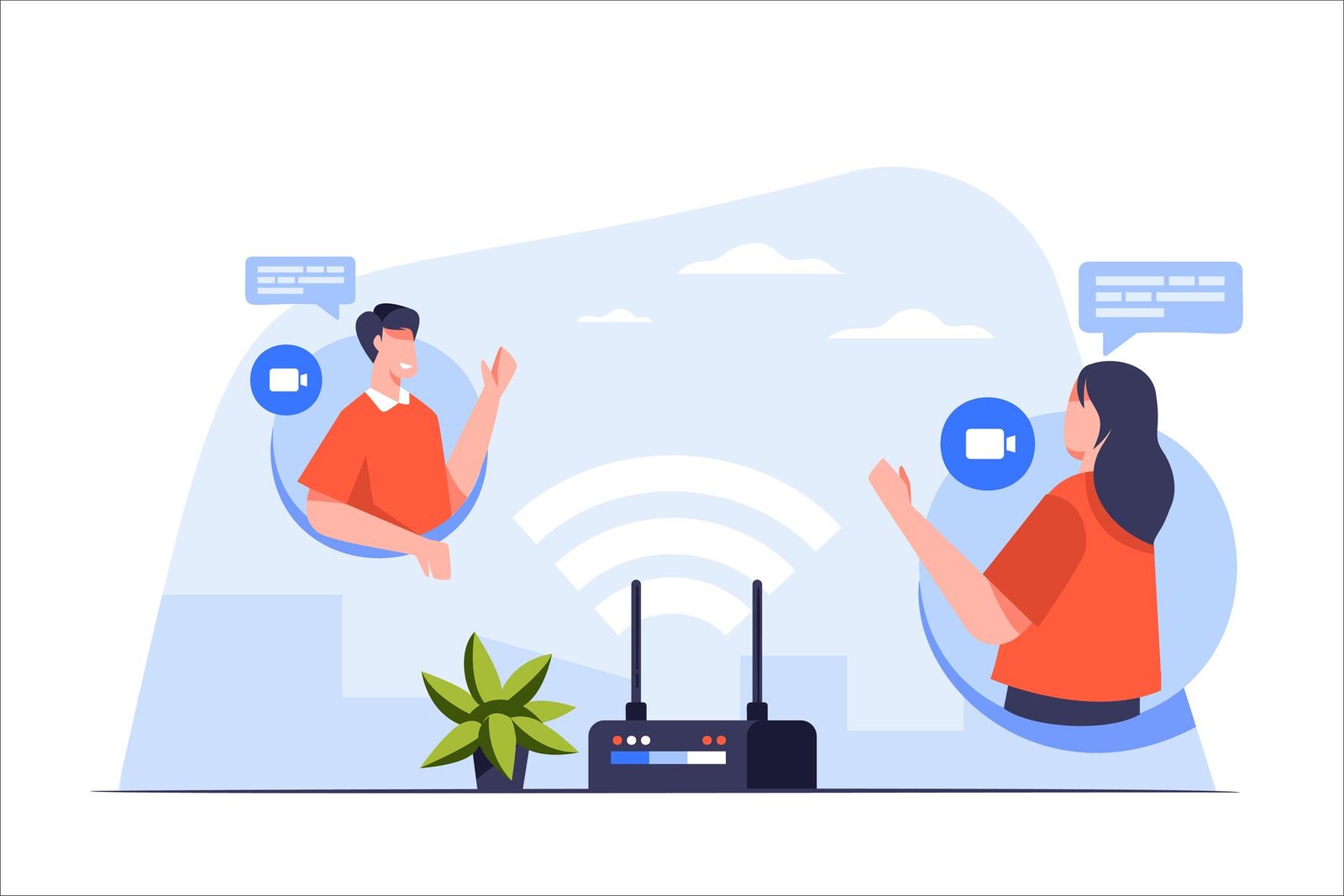
Free VPN Router Configuration Step by Step
Introduction to VPN Routers
A VPN router, or Virtual Private Network router, is a pivotal technology in the realm of online security and privacy. Essentially, it is a networking device that provides Internet access to multiple users through a single internet connection while simultaneously protecting their online activities through encryption. This means that when connected to a VPN router, all devices within the network can experience the benefits of a VPN, such as anonymity and secure browsing. A significant characteristic of a VPN router is its ability to tunnel encrypted data to and from the internet, ensuring that sensitive information remains confidential.
One of the primary benefits of employing a VPN router is enhanced online privacy. In today’s digital age, data breaches and privacy invasions are rampant; thus, utilizing a VPN router serves as a strong deterrent against potential cyber threats. By encrypting internet traffic before it leaves the router, users can shield their personal data from unauthorized access. Furthermore, this not only protects individual devices, but also secures every connected device within the local network, making it an essential tool for households with multiple users.
Moreover, a VPN router enables secure internet connections, allowing users to bypass geo-restrictions and censorship. This is particularly useful for individuals residing in regions where access to certain online content is limited. By masking the user’s IP address with that of the VPN server, users can surf the web freely and access a wider range of content. Additionally, it simplifies the management of internet security, as users can integrate VPN protections into their network without needing to configure each individual device separately.
As technology progresses and the need for robust online security becomes more pronounced, VPN routers emerge as a vital tool in securing networks. This guide will provide detailed steps on how to configure a VPN router, empowering users to protect their digital footprint effectively.
Our V2Ray VPN Plans
- Multiple Protocols Support Enjoy VLESS, Vmess, gRPC, HTTP/2, Shadowsocks, and WireGuard for optimal security and speed.
- 40+ Countries Supported Access servers in over 40 countries worldwide.
- Personal and Reseller Plans Customized plans for individuals and resellers.
- Customizable Data and Duration Add extra data and choose from 1, 3, 6, or 12-month plans.
Choosing the Right Free VPN Service
Selecting an appropriate free VPN service for router configuration is essential to ensure optimal performance and security. There are several key criteria to consider when making this decision. First, speed is a paramount factor; a slow VPN will hinder your internet experience, especially when streaming or gaming. Look for VPN services that offer fast connection speeds to facilitate seamless online activities.
Next, consider the server locations offered by the VPN provider. A diverse array of server locations allows for greater flexibility in bypassing geo-restrictions and accessing content from different regions. Ensure that the chosen service has servers in the locations you are most likely to require.
Compatibility with your router is another vital aspect. Not all free VPN services work with every router model. Research to confirm that the service you choose provides detailed instructions for installation on your specific router. This will help to avoid potential connectivity issues and ensure that your connection remains secure.
Data limits imposed by free VPN services can significantly impact your usage. Many free options come with restrictions on data allowance, which could lead to abrupt service interruptions. Select a VPN that offers a reasonable data cap to meet your needs without frequent disconnections.
Lastly, scrutinizing the privacy policies of free VPN services is crucial. Some providers may log data or share user information with third parties, undermining the very protection that a VPN is meant to provide. Opt for a transparent service that outlines how they handle your data and upholds a strict no-logs policy.
Among the popular free VPN services that meet these criteria, consider options like ProtonVPN and Windscribe. Both offer reasonable speed, multiple server locations, and solid privacy policies. Avoid VPN services with poor reviews and unclear terms, as these can lead to unwanted risks.
Preparing Your Router for VPN Configuration
Before embarking on the journey of configuring your router for a Virtual Private Network (VPN), it is essential to prepare your router adequately. The first step in this preparation process is to verify the compatibility of your router with the chosen VPN service. Not all routers have the capability to run VPN software, so it is advisable to consult the VPN provider’s website for a list of compatible routers. This step ensures that you will not encounter significant hurdles during the configuration.
Once you have confirmed compatibility, the next critical task is to update your router’s firmware. Running outdated firmware can introduce vulnerabilities and incompatibility with VPN protocols. Manufacturers regularly release updates to enhance functionality and security, so navigating to the router’s administration interface and checking for firmware updates is recommended. If an update is available, follow the instructions provided by the manufacturer to install it properly. This action helps in promoting a smoother experience when configuring the VPN.
Another important preparation step is to back up your current router settings. This precaution secures your existing configurations, allowing you to restore them should anything go awry during the VPN setup. Most router interfaces have a feature that allows you to export your current settings as a file to your computer. It is wise to label this backup clearly, indicating the date and type of settings it contains. Should any issues arise during the eventual VPN configuration, having this backup file can save time and effort in restoring functionality.
By ensuring compatibility, updating the firmware, and backing up settings, you lay a solid foundation for a successful VPN router configuration. Proper preparation not only facilitates a streamlined setup process but also enhances the overall network security provided by the VPN service.
Accessing the Router’s Admin Interface
Accessing the admin interface of your router is an essential step in the configuration of a free VPN router. The methods to log in can vary depending on the router’s brand, but there are common techniques that can be applied generally. The most common way to interface with your router is through a web browser. This can typically be done by entering the router’s IP address into the browser’s address bar. Common default IP addresses for popular router brands include 192.168.1.1 or 192.168.0.1. However, it is important to refer to your router’s user manual or the manufacturer’s website for the precise address.
Once you have entered the correct IP address, you will be prompted to enter the router’s credentials. These credentials usually consist of a username and a password. It is crucial to know these details, as they play a fundamental role in accessing the router’s settings. If you have never changed the login information, the factory defaults might still be in effect. Common default usernames are often ‘admin’ or ‘user’, with passwords like ‘password’ or ‘admin’. If these defaults have been altered and are forgotten, the router may need to be reset to its factory settings to regain access.
To reset your router, locate the physical reset button, usually found on the back of the device. Press and hold this button for about ten seconds or until the power light blinks, indicating that the reset is successful. Note that performing a reset will erase all custom settings, returning the router to its original state. After the router has restarted, you can use the default credentials to access the admin interface and begin your VPN router configuration. Understanding these steps ensures a smoother process in setting up your free VPN router effectively.

Configuring the VPN Settings on Your Router
Setting up VPN settings on your router is an essential step to ensure secure and private internet access for all connected devices. The first aspect to address is selecting the appropriate VPN protocol. Commonly used protocols include OpenVPN and PPTP. OpenVPN is highly recommended due to its robust security features and compatibility with most routers, while PPTP may be suitable for users prioritizing speed. Consult your router’s documentation to verify which protocols it supports.
Once you decide on a protocol, access the router’s administrative panel, usually by typing the router’s IP address into your web browser. After logging in, locate the VPN configuration section. Here, you will input the required parameters. Start by entering the VPN server addresses provided by your VPN service provider. You may need to specify multiple server addresses for redundancy and improved connectivity.
A key component of the configuration process is establishing authentication methods. Typically, users are required to enter their VPN username and password in this section. Some routers may also require additional configuration for pre-shared keys or certificates, particularly with OpenVPN.
Next, you will select encryption settings, which play a crucial role in securing your data. Strong encryption standards such as AES-256 should be implemented to provide robust protection against potential cyber threats. Additionally, make sure to adjust settings for any necessary firewall or network settings within your router to accommodate the VPN connection successfully.
For visual guidance, many online resources offer step-by-step tutorials and screenshots. Following these guides can help ensure a smooth configuration process, ultimately leading to a secure and efficient VPN setup on your router.
Verifying the VPN Connection
After completing the VPN router configuration, it is essential to verify that the VPN connection is functioning correctly. This verification process ensures that your data is effectively being routed through the secure tunnel established by the VPN. Several methods can be employed to test VPN connectivity, allowing users to confirm they are adequately protected while online.
One of the most straightforward ways to check your VPN connection is by verifying your IP address. When connected to the VPN, your IP address should reflect the geographical location of the VPN server you are using, rather than your actual location. To do this, visit a reliable IP-checking website such as “whatismyip.com.” Before connecting to the VPN, note your public IP address displayed on the site. After establishing the VPN connection, refresh the page to see if the IP address has changed. If the IP shown corresponds to the location of the VPN server, you can confidently affirm that the connection is active.
In addition to checking the IP address, online tools and applications can help you verify your VPN connectivity. Some services offer more detailed analysis, including tests for DNS leaks, which can expose your real IP address despite being connected to a VPN. Utilizing DNS leak test websites helps ensure that your browsing data is secure and private. If you detect any leaks, it is vital to revisit your VPN settings to mitigate these vulnerabilities.
Should you encounter any issues while verifying your VPN connection, several troubleshooting tips may assist in resolving them. Ensure that your VPN software is up to date, disable any conflicting applications or firewalls, and verify that the VPN service is not experiencing outages. Additionally, double-check your configuration settings, as any misconfigurations can compromise your connection. Following these steps ensures that your VPN connection is successfully established and operating correctly.
Connecting Devices to Your VPN Router
Once you have successfully configured your VPN router, the next step is to connect your various devices, such as smartphones, tablets, and smart TVs, ensuring they all benefit from the VPN’s protection. A key advantage of utilizing a VPN router setup is that it allows multiple devices to connect through a single point, eliminating the need for additional installations or configurations on each device.
For wired connections, you can use Ethernet cables to directly connect your device to one of the available LAN ports on the VPN router. This method offers a stable and reliable connection, particularly beneficial for devices that require consistent performance, such as gaming consoles and desktop computers. Simply plug one end of the Ethernet cable into the device’s Ethernet port and the other end into a port on your VPN router. Once connected, your device should automatically obtain an IP address within the VPN network and be protected by the VPN encryption.
For wireless connections, ensure that your Wi-Fi-enabled devices are equipped to accept the router’s settings. Start by accessing the Wi-Fi settings on your device. You will need to select the SSID (network name) of your VPN router, which was set during configuration. Enter the password, also configured during setup, to establish the connection. Once connected to the internet through the VPN router, your device benefits from the enhanced privacy and security offered by the VPN. It is important to verify that the device has an active internet connection by visiting a website or checking connection settings.
This procedure can be replicated across all your devices. Simply follow the same wired or wireless processes to ensure every connected device is safeguarded by your VPN. By effectively utilizing your VPN router, you maximize security and privacy across all your home network devices.
Common Issues and Troubleshooting
Setting up a VPN router can enhance your online security, but users often encounter various issues during or after the configuration process. Understanding these common problems and having effective troubleshooting strategies can help maintain a seamless connection. One of the most prevalent issues is slow connection speeds. If users experience latency, it may be due to the distance from the VPN server or the level of encryption being used. Switching to a server closer to your physical location may alleviate this problem.
Another frequent challenge is the inability to connect to the VPN. This could arise from several reasons, including incorrect login credentials, network configuration errors, or router firmware that may need updating. Users should ensure that their VPN provider’s settings are correctly applied in the router’s configuration interface. Checking logs and error messages can also provide insights into specific connection issues.
Distinct devices may further complicate connectivity. For instance, not all devices support every VPN protocol, which may result in connection problems. It is advisable to verify compatibility beforehand. If a particular device cannot connect, consider checking its network settings or ensuring the VPN pass-through feature is activated on the router. Users might also experience difficulty with streaming services; certain platforms often block VPN traffic. Here, opting for dedicated IP addresses or consulting the VPN provider’s resources can make a difference.
For users who continue to face troubles despite following troubleshooting steps, seeking help from community forums or directly contacting customer support can be beneficial. VPN service providers typically offer extensive knowledge bases and support options to aid users effectively. By equipping themselves with the right tools and knowledge, users can overcome these common hurdles and enjoy a secure and efficient online experience.
Maintaining Your VPN Router Setup
Maintaining your VPN router configuration is crucial for ensuring ongoing security and optimal performance. A well-established VPN connection can be destabilized over time due to various factors, including router firmware updates, changes in VPN services, or evolving online security threats. Regularly monitoring your VPN connection allows you to identify and address potential issues proactively. For instance, keeping an eye on the connection speed and reliability can help you determine whether the current VPN service is meeting your needs.
One of the essential aspects of maintaining your VPN router setup is updating the router firmware. Manufacturers frequently release updates that not only patch security vulnerabilities but also enhance the performance and features of the router. To ensure your VPN router is secure and efficient, regularly check for firmware updates and follow the manufacturer’s guidelines for installation. This practice will keep your network secure against potential threats while improving your overall online experience.
In addition to firmware updates, it is advisable to periodically review the VPN services you are utilizing to assess their effectiveness and suitability for your needs. The landscape of VPN technology is constantly evolving, and new providers may offer better security features, enhanced speeds, or improved customer service. Staying informed about recent developments and advancements in VPN solutions will allow you to make educated decisions about your setup. Consider researching user reviews, performance comparisons, and industry report analyses as part of this evaluation process.
Lastly, maintaining a communication channel with your VPN service provider can be beneficial. Engaging with them about their latest offerings or concerns you may have can help you optimize your VPN router configuration. By staying informed and proactive, you can maximize the benefits of your VPN router setup and continuously ensure a secure and efficient online experience.
Frequently Asked Questions
A VPN router is a router that is configured to route internet traffic through a VPN service. This helps secure your internet connection and allows multiple devices to connect to the VPN without individual configuration.
Setting up a VPN router involves accessing the router’s settings through its web interface, entering your VPN service provider’s credentials, and configuring the router to route traffic through the VPN. Follow these steps:
- Log in to your router’s admin page.
- Locate the VPN settings section.
- Enter the required VPN server information (provided by your VPN service).
- Save and apply the settings.
Yes, you can configure many routers to work with free VPN services, although free VPN providers may have limitations on speed, security, or data usage. Some router brands also offer free software that supports VPN configurations.
Most modern routers can support VPN configurations, but you should check if your router model is compatible with VPN features. If not, you may need to use firmware like DD-WRT or OpenWRT to enable VPN support.
A VPN router offers privacy and security by encrypting internet traffic for all devices connected to your network. It allows you to bypass geo-restrictions and helps protect your data from hackers or surveillance.
Some popular free VPN services that support router setup include ProtonVPN, Windscribe, and TunnelBear. However, free VPNs may have limitations like lower speeds, limited server locations, and restricted bandwidth.
Yes, once your router is configured with a VPN, all devices connected to your network will benefit from the VPN connection. This allows for seamless protection on multiple devices simultaneously.
If you’re facing issues, check the following:
- Ensure that your VPN credentials are correctly entered.
- Restart your router and devices.
- Verify that your VPN provider’s server is online and working.
- Check for firmware updates for your router
It can be simple or complex depending on the router model and VPN service you’re using. Following a step-by-step guide and ensuring compatibility between your router and VPN provider can make the process smoother.

